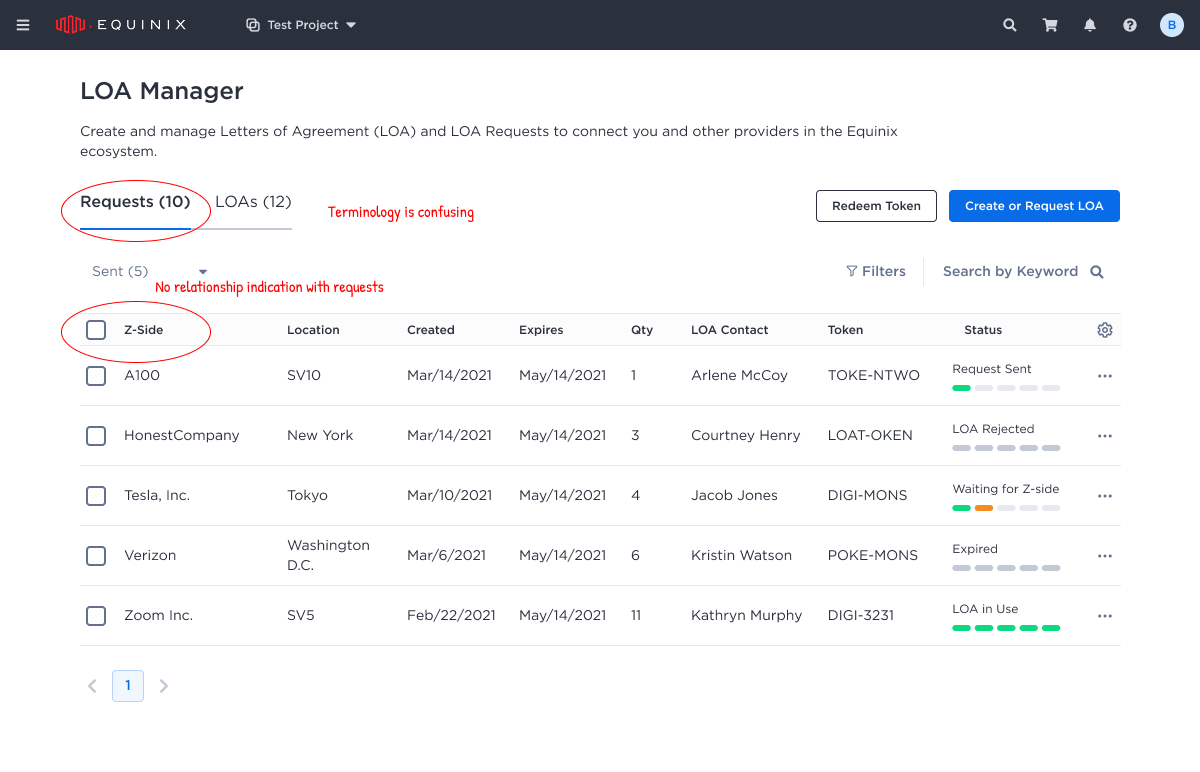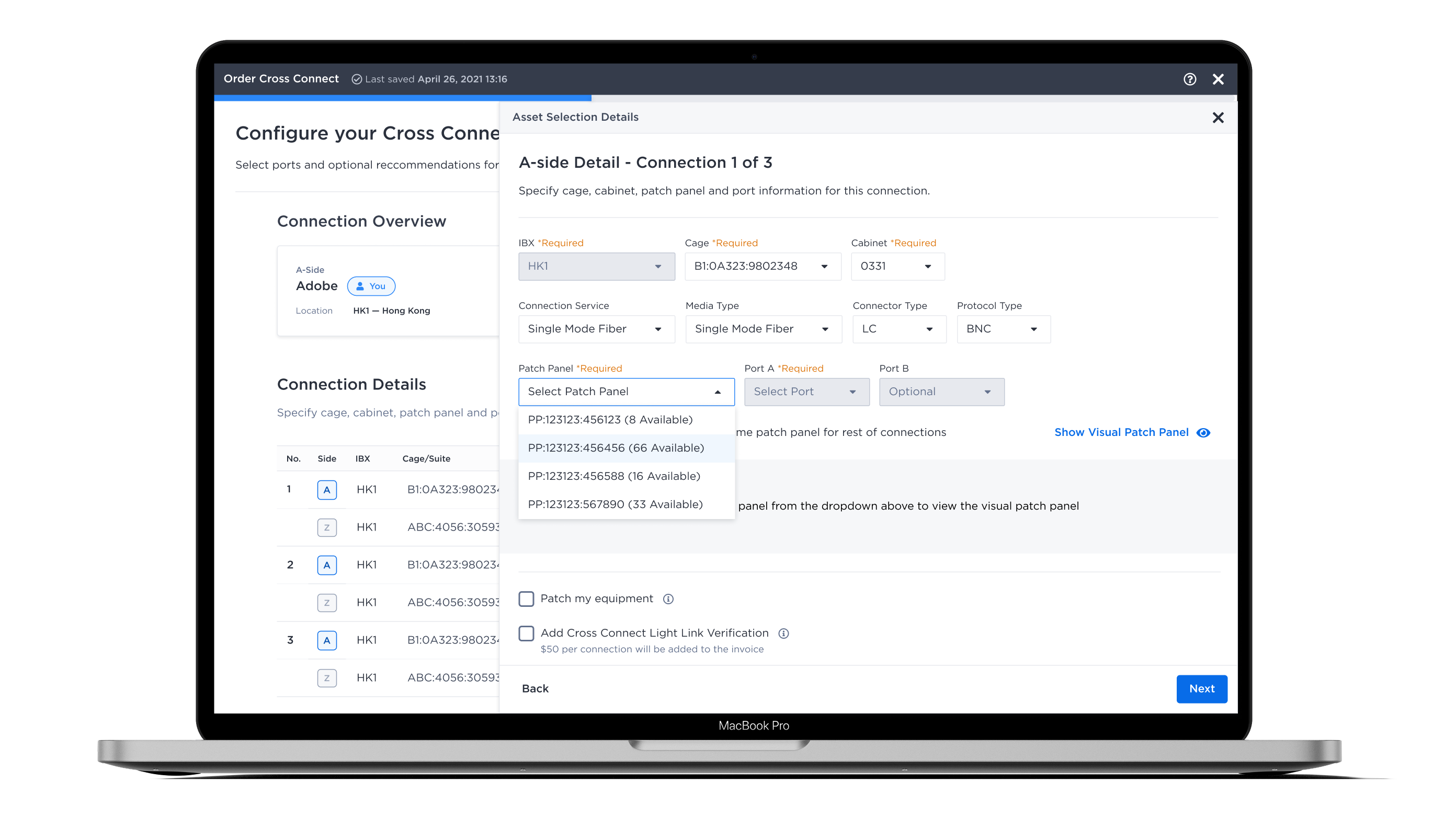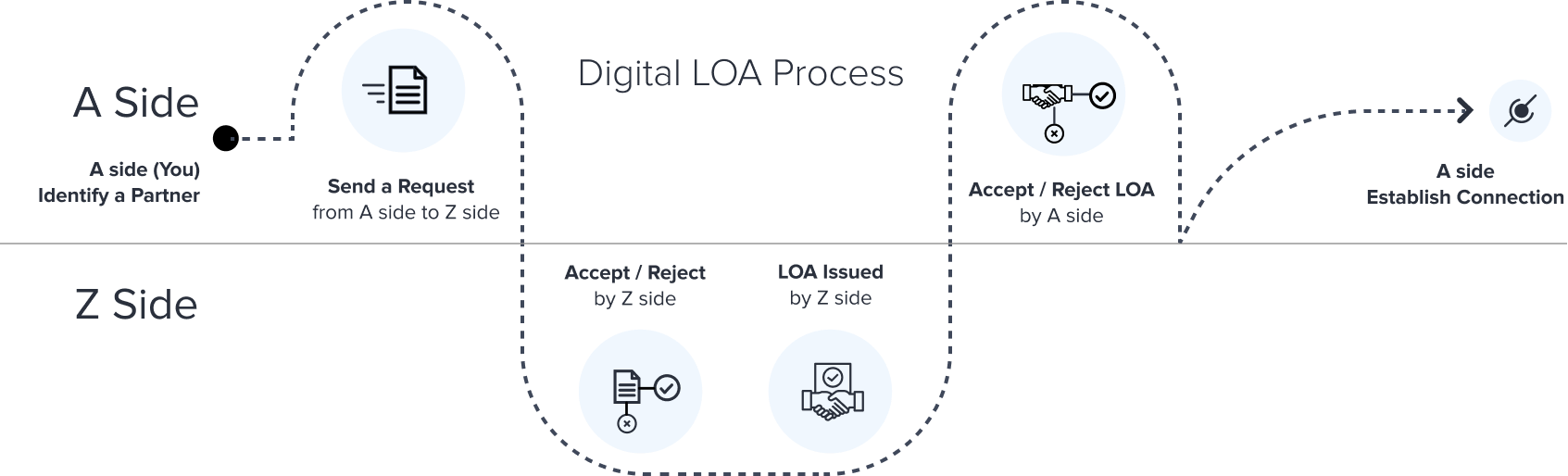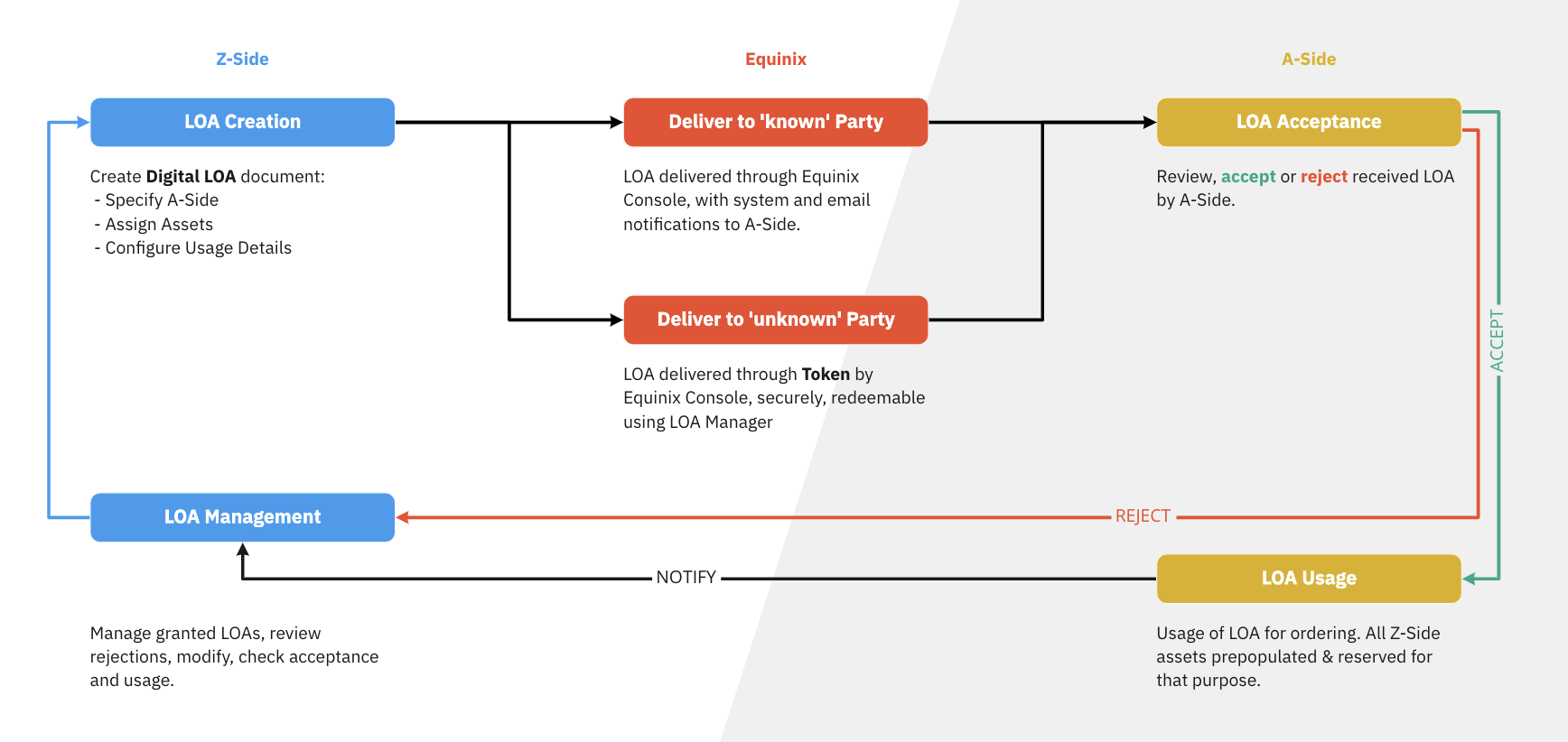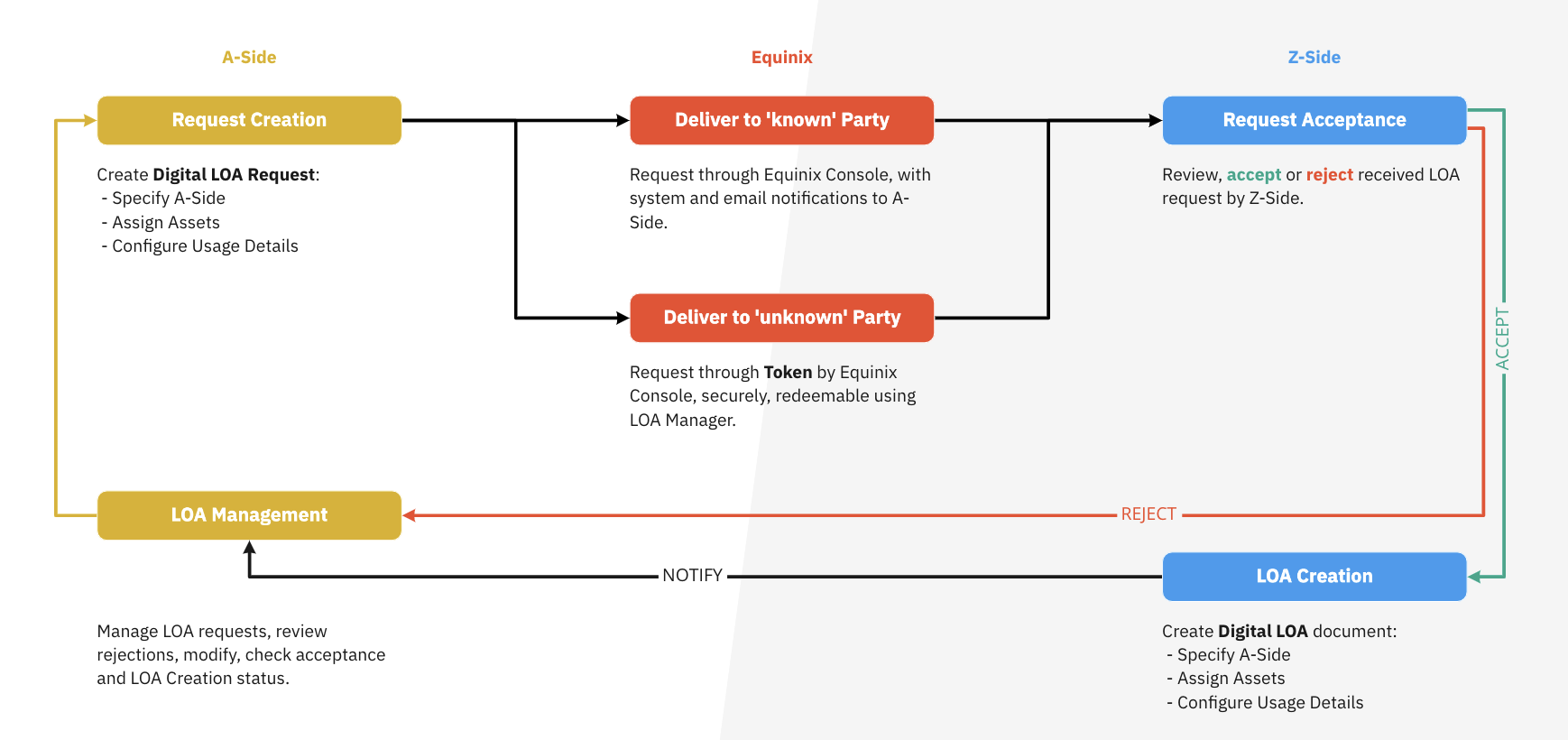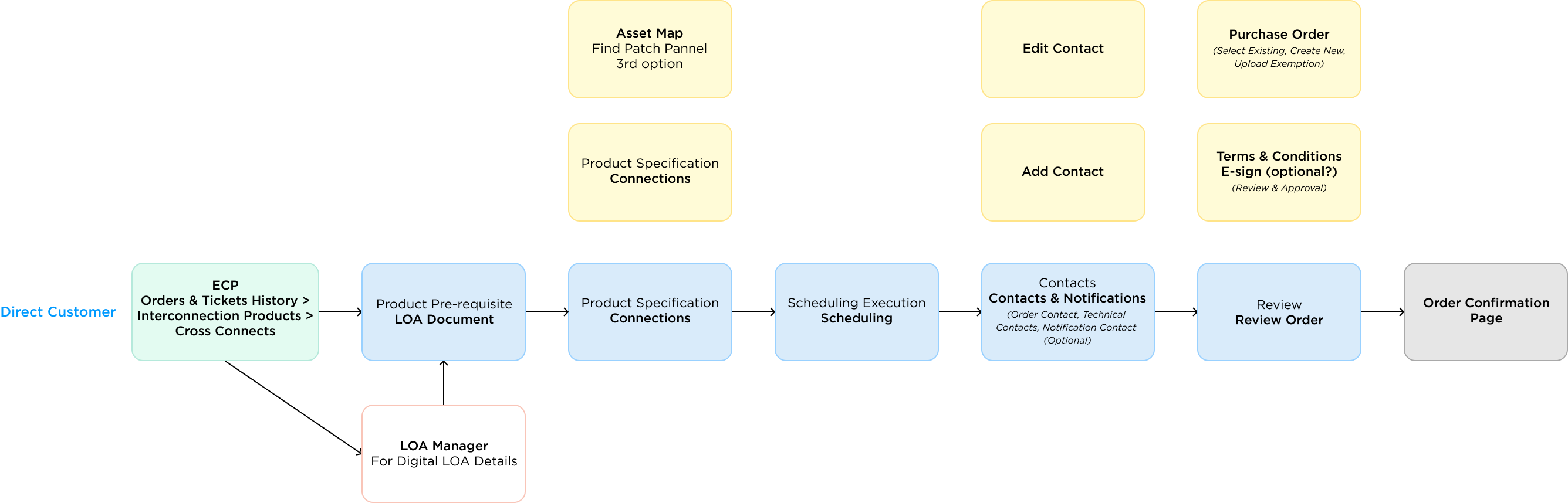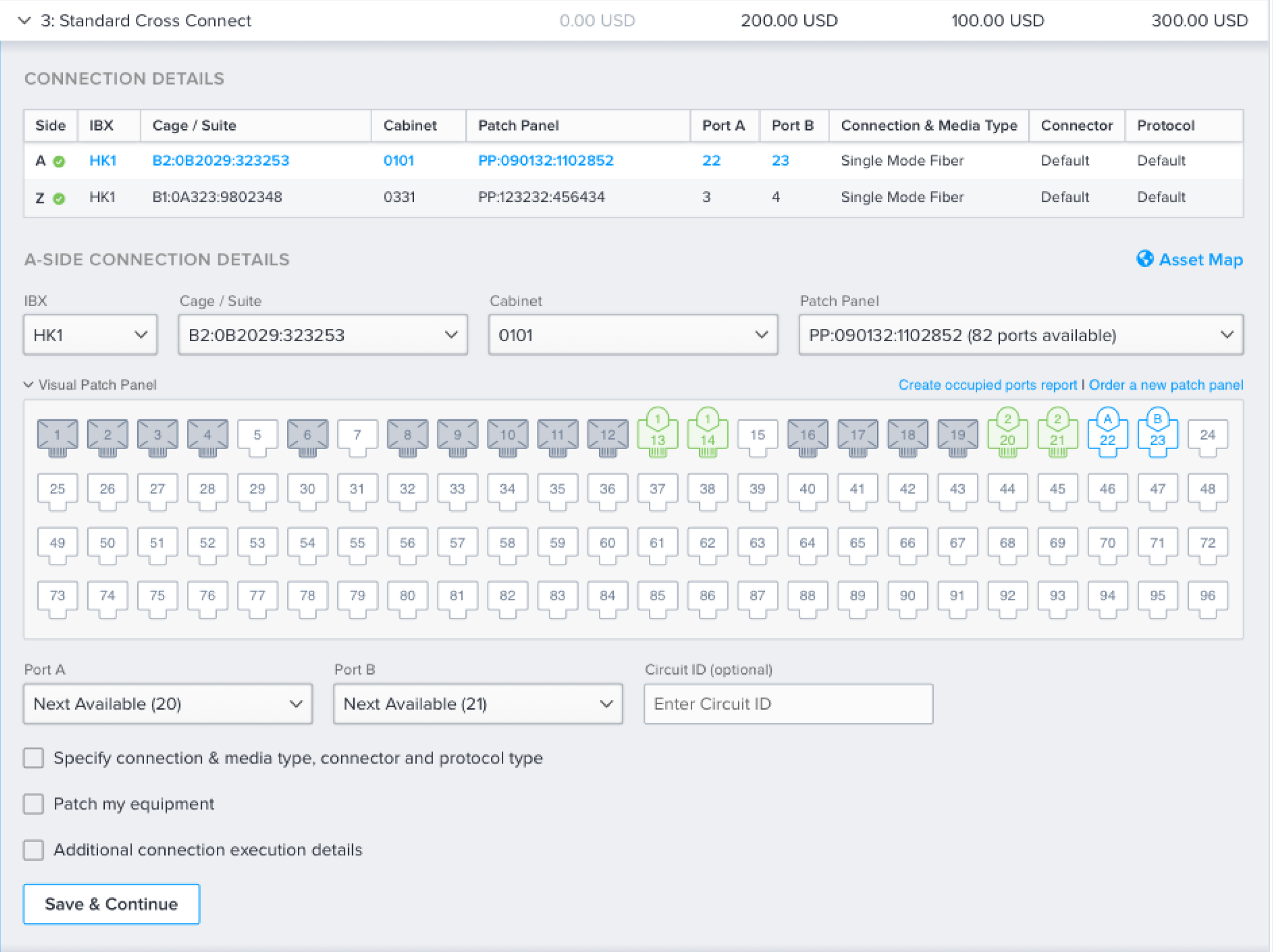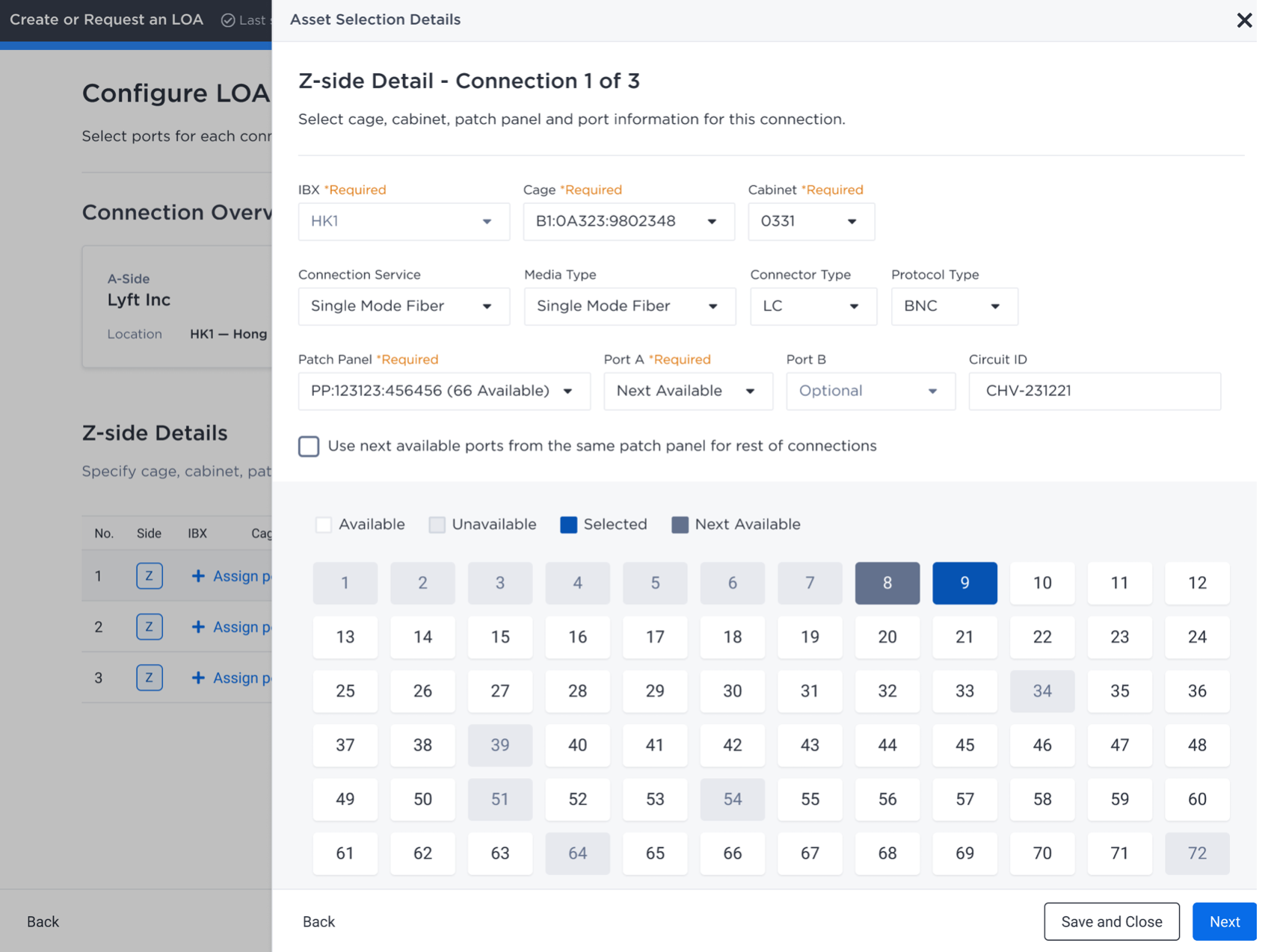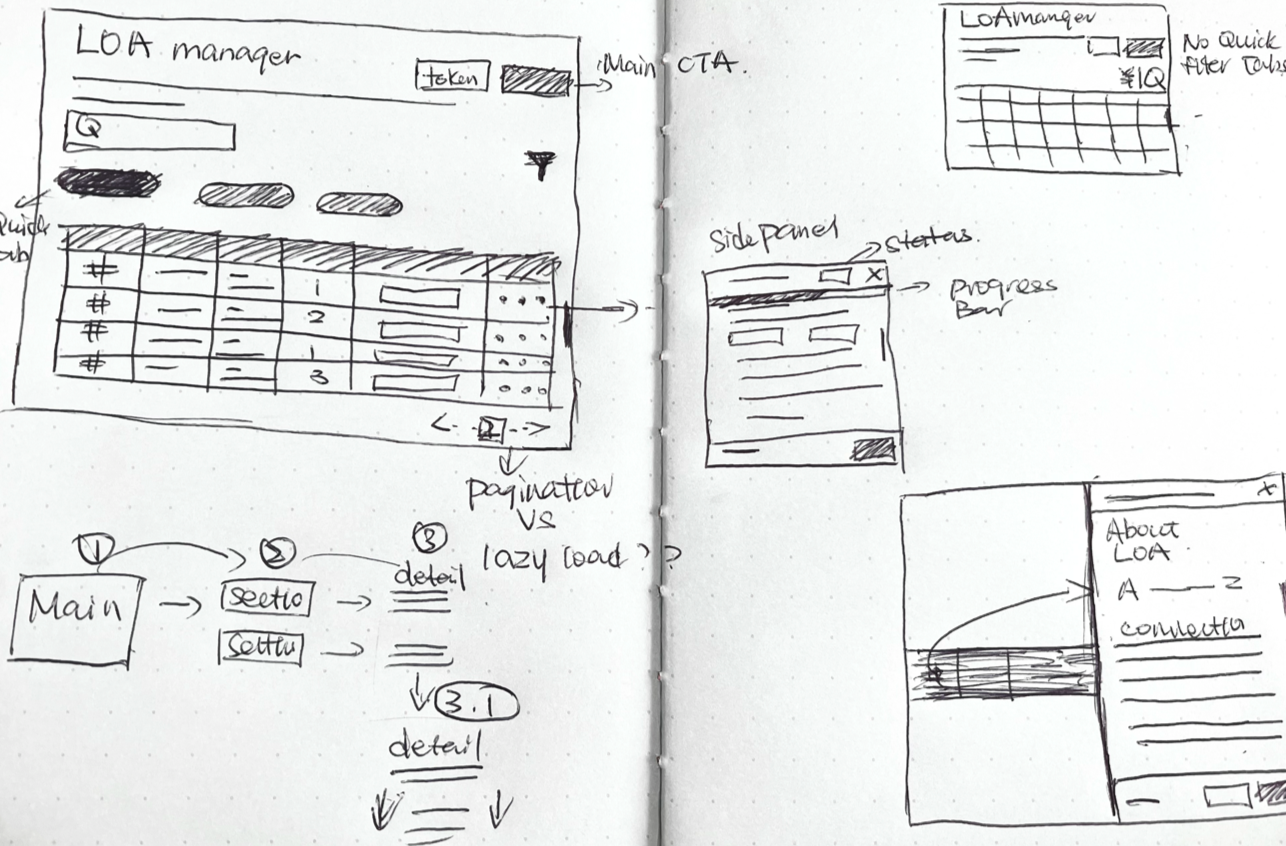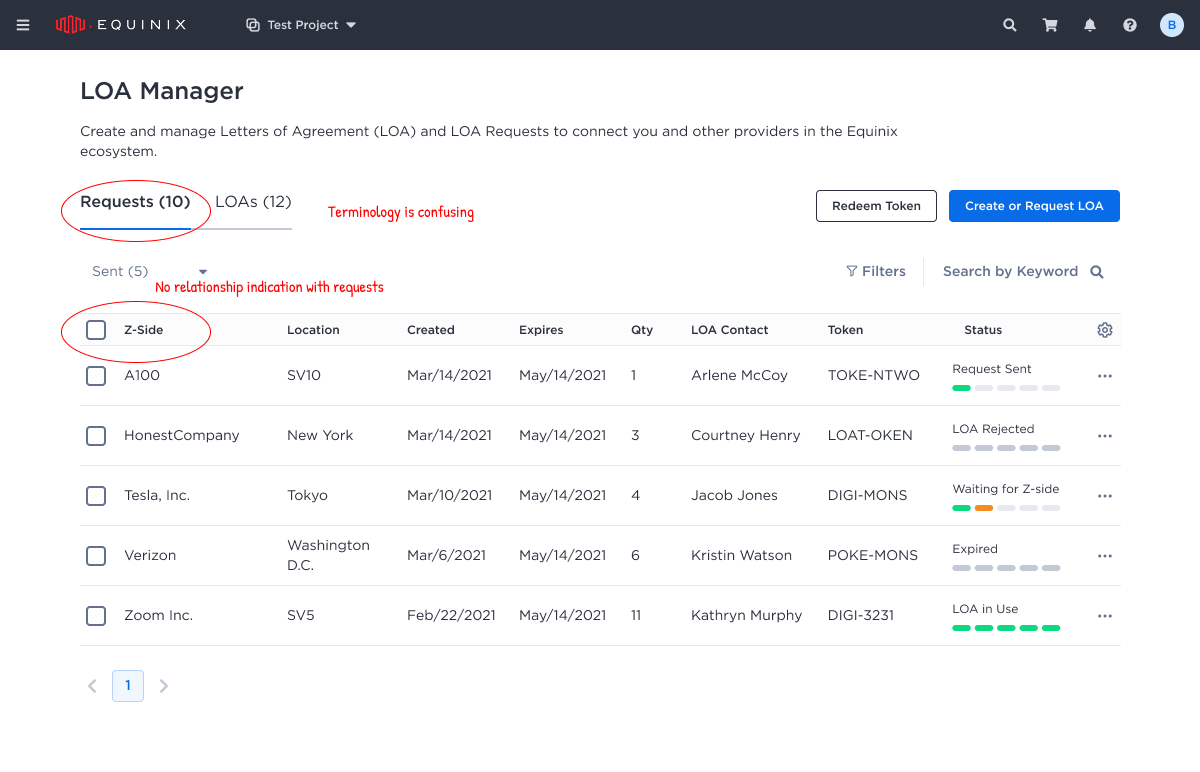In Equinix Data Center, when two telecommunication carriers wanted to establish a connection, the process tractisally relied on e-mails and phone calls to exchange Letters of Authorization (LOAs). This outdated, manual workflow often resulted in delays, miscommunication, and costly errors. The lack of a centralized system made it difficult to tract request, slow down cross-connect providing, and created inefficiencies for both carriers and Equinix Operation System.
This project followed a structured yet agile design process, moving through four key milestones to deliver solutions that balanced business goals, user needs, and technical feasibility.
1. Discovery & Research
2. Workflow Building
3. Design Craft & Testing
4. Final Validation & Opportunities
❖ ❖ ❖
To kick off the project, I partnered with stakeholders and operations to understand the existing LOA Manager process, explore how it could integrate with Cross-Connect, and identify technical requirements and user pain points that shaped the foundation for digital transformation.
A Letter of Authorization (LOA) is a formal document that grants one telecommunication carrier permission to connect with another carrier inside an Equinix Data Center. It serves as an approval that authorizes cross-connects between networks, ensuring that both parties agree before a physical connection is established.To kick off the project, I partnered with stakeholders and operations to understand the existing LOA Manager process, explore how it could integrate with Cross-Connect, and identify technical requirements and user pain points that shaped the foundation for digital transformation.
Currently, when two telecommunication carriers need to connect, they communicate through emails, phone calls, or video meetings, and then create an LOA document as their formal agreement. Equinix Data Center technicians use this document as authorization to build the physical connection.

❖ ❖ ❖
From the research, I identified two key workflows — the A-side and Z-side — and how they connect before reaching an agreement. These insights informed an infographic I created to visualize the end-to-end LOA experience.
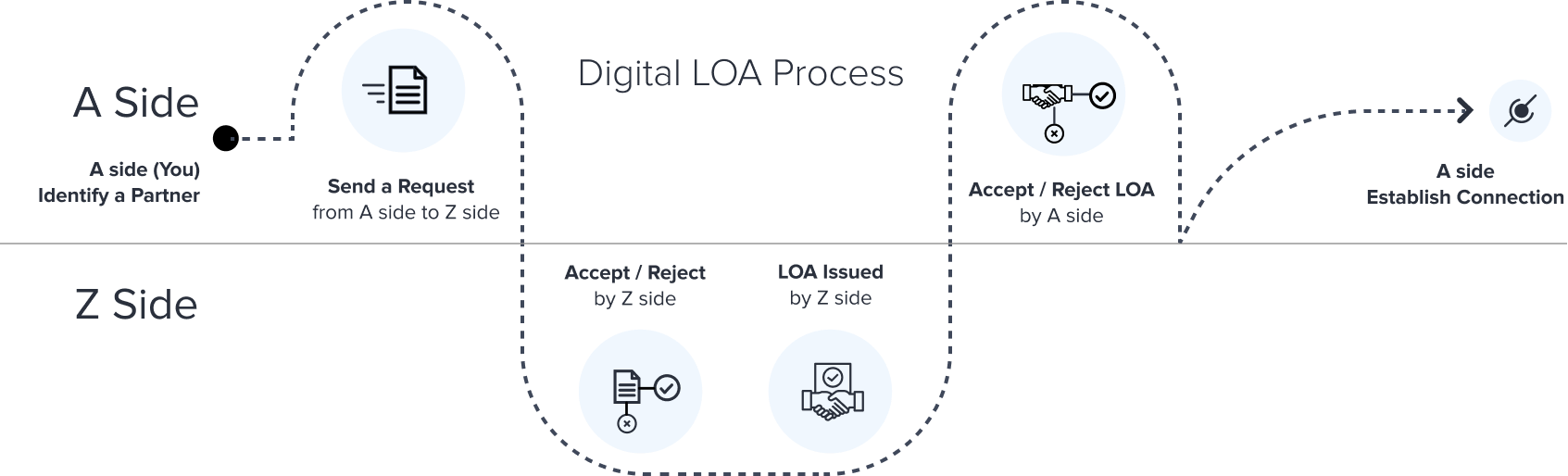
The Z-side is responsible for creating the LOA document and either granting or denying the connection request.
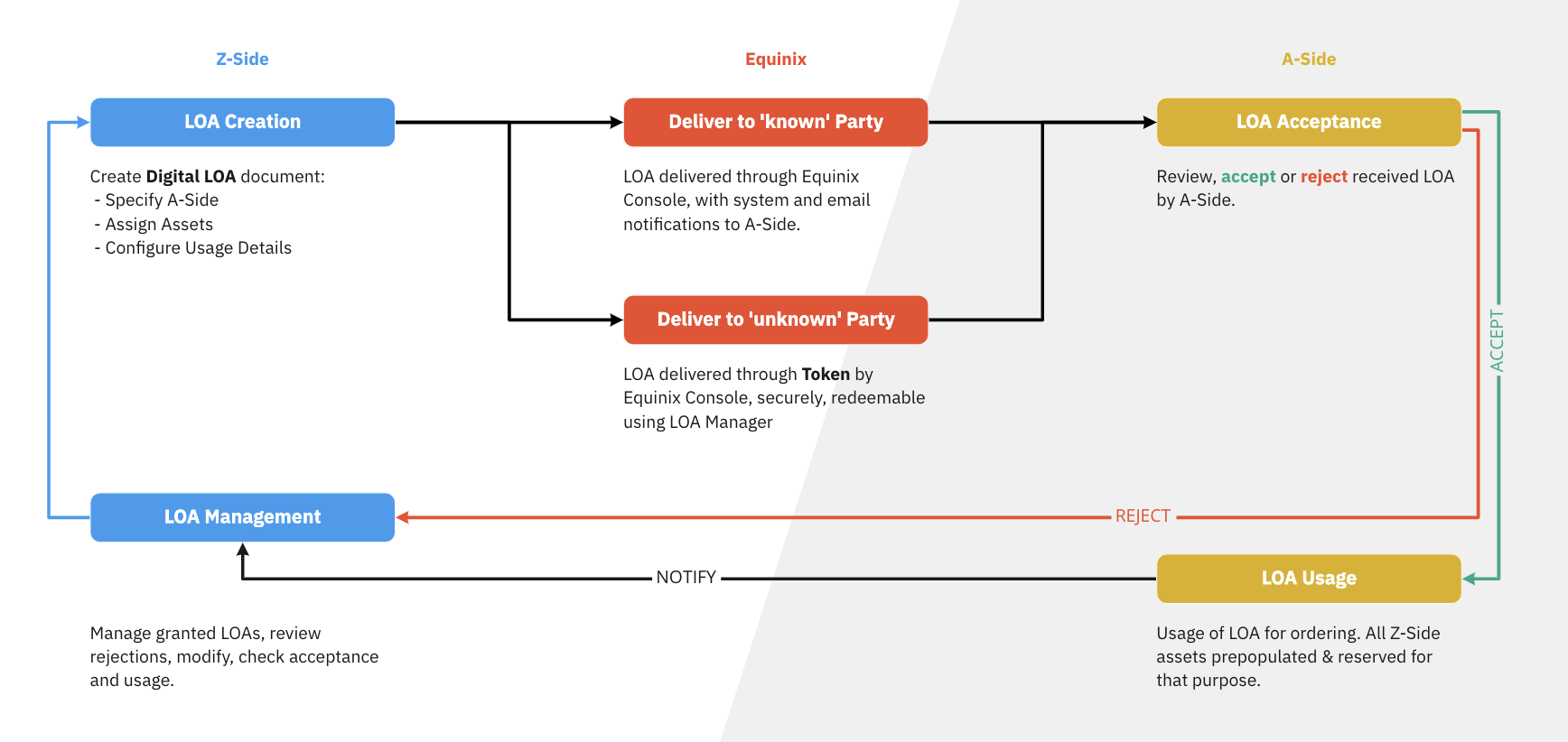
The A-side is the carrier who wants to initiate the connection.
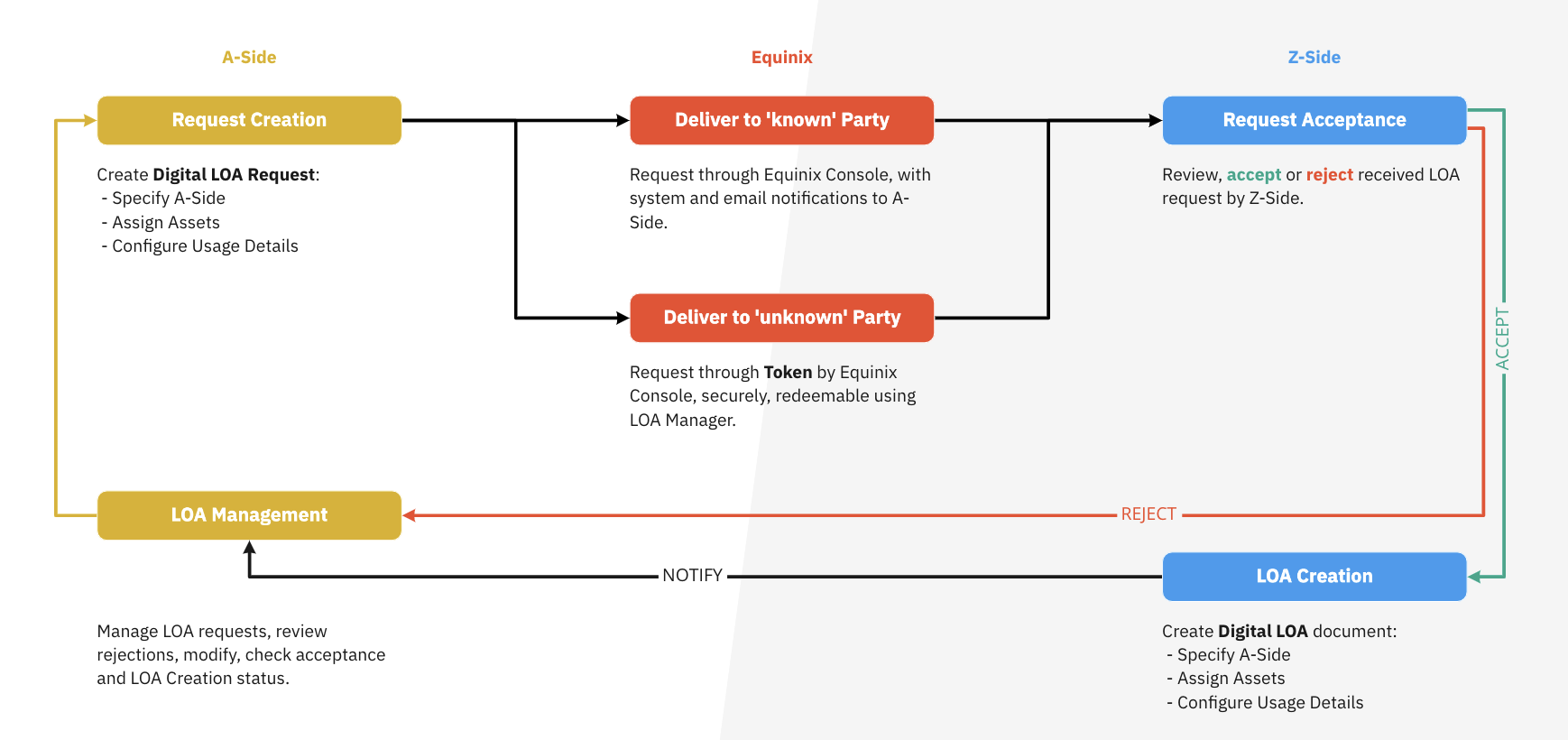
From analyzing the current Cross-Connect workflow, I identified the entry point for the LOA Manager and its critical role in the process. By integrating LOA Manager with Cross-Connect, we streamlined the end-to-end connection experience, reducing friction, minimizing errors, and increasing overall efficiency.
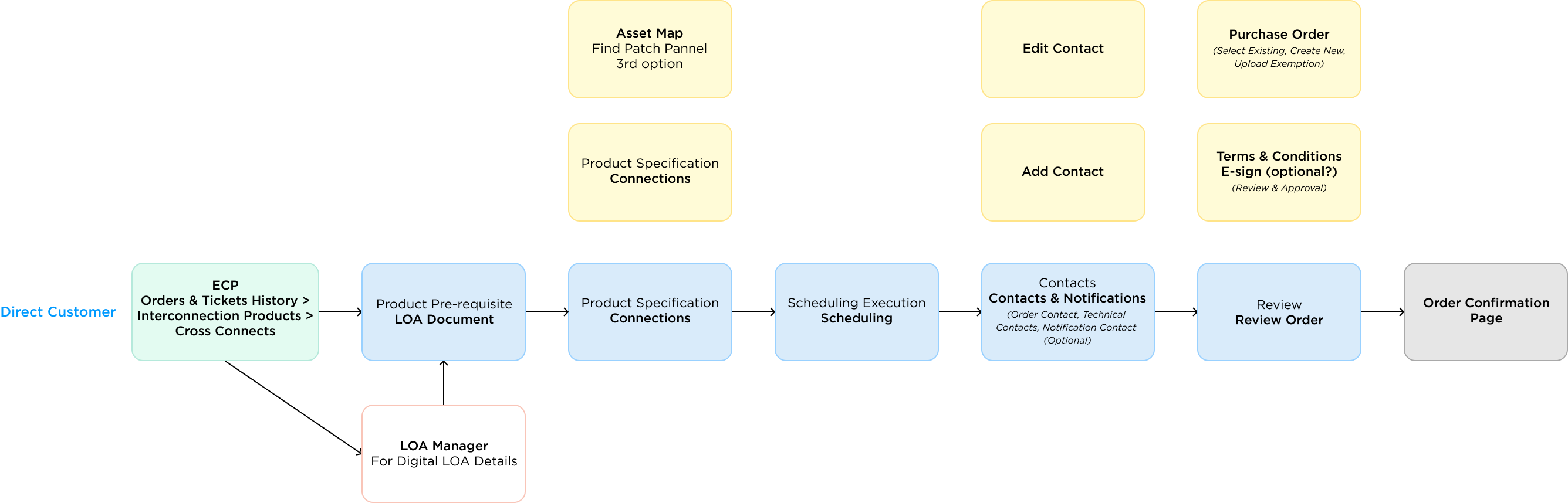
❖ ❖ ❖
After aligning on the workflow, I translated it into design, ensuring consistency by leveraging and extending the Design System. Since the LOA Manager and the Equinix Design System were developed in parallel, many of the components I designed for LOA Manager were later adopted into the system and reused across other Equinix platforms.
I addressed two major design challenges:
Challenge1 : Connection Detail Configuration Experience
Challenge 2: LOA Manager Landing Page
Prototype
Throughout the design process, I rapidly created prototypes and collaborated with user researchers to test with users, validate acceptance, and refine interactions based on feedback.
Explore Prototype ->❖ ❖ ❖
Design Challenge I:
Connection Detail Configuration
During the LOA connection process, users must configure detailed technical information such as patch panels and ports. The dense inputs and technical complexity often led to errors and high cognitive load. I began by reviewing user feedback on the existing configuration experience, then translated those insights into design solutions that directly addressed pain points and simplified the workflow.
Critical Usability Issues
The existing Equinix Cross-Connect configuration page is overloaded with information, creating several usability issues:
1. High cognitive load:
The process requires significant mental effort to complete.
2. Lack of required field indicators
Users can’t easily tell which inputs are mandatory
3. Four levels nested accordions
This makes navigation and information retrieval difficult
4. No progress indicator
Users have no sense of how much of the process remains
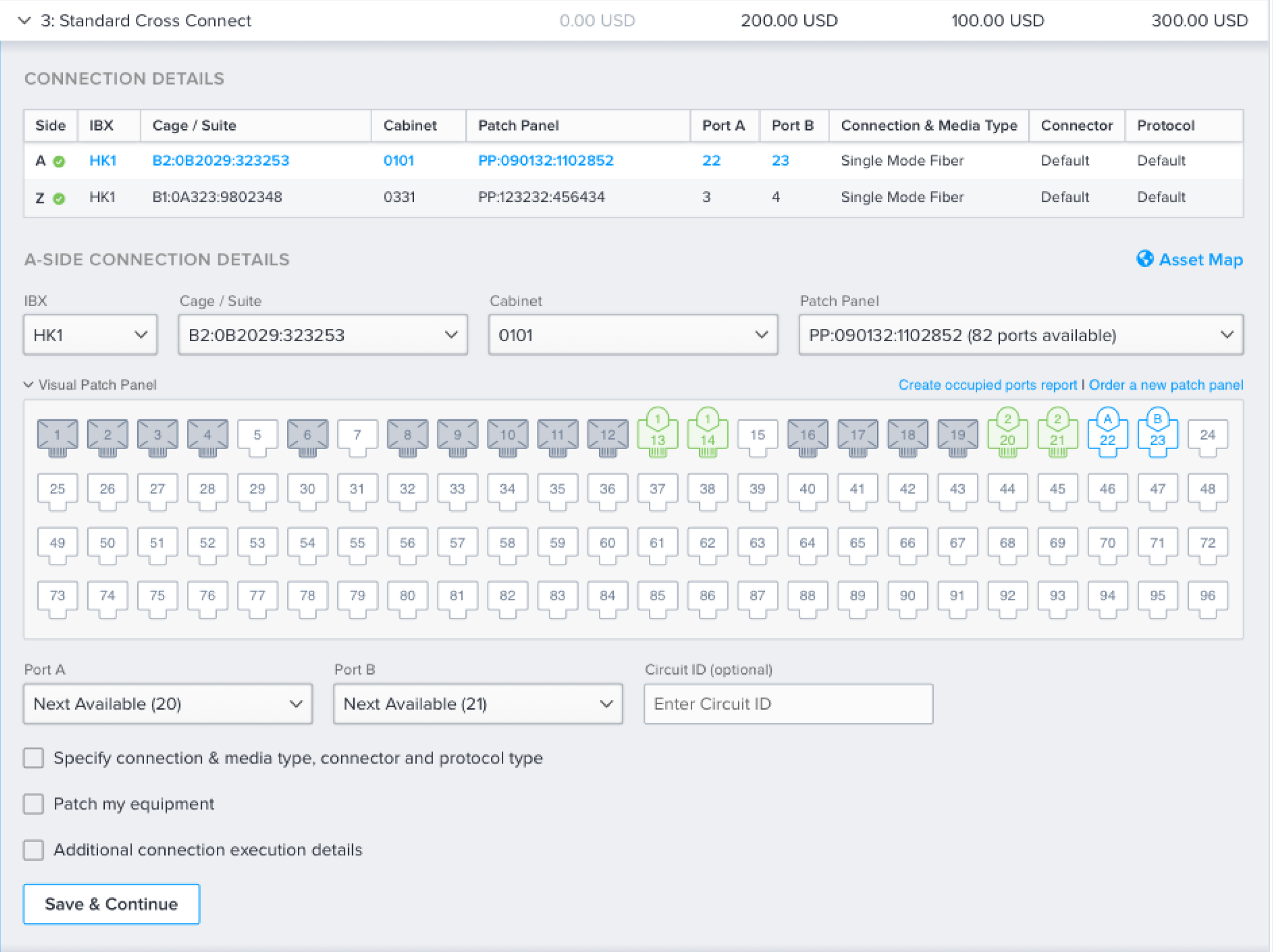
Redesign Solution
Side-panel interaction:
To address the challenges of the Cross-Connect configuration page, I introduced a side-panel interaction. This approach breaks down dense, complex tasks into smaller, manageable steps, guiding users through the process one section at a time. By reducing cognitive load and eliminating the need to navigate multiple nested accordions, the side panel makes configuration clearer, more efficient, and easier to complete without errors.
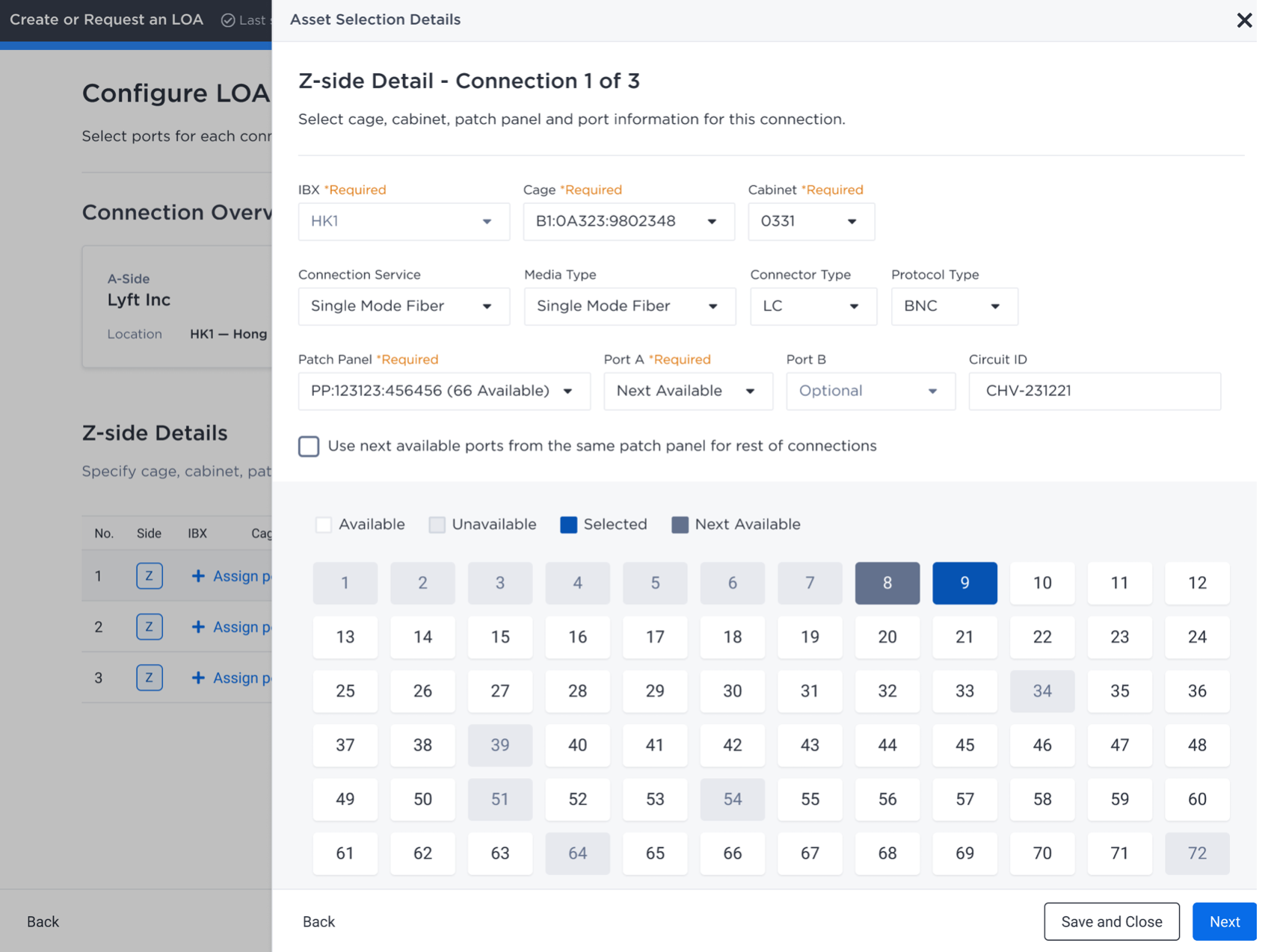
❖ ❖ ❖
Design Challenge II:
LOA Manager Landing
The second challenge was designing the LOA Manager landing page so that communicators — whether from the A-side or Z-side — could clearly see connection status and required actions. I took a broad-to-narrow design approach: first setting the overall direction, then narrowing down to address detailed challenges.
Broad Design Direction
I began with low-fidelity hand-drawn wireframes to explore layouts and ideas, then reviewed them with stakeholders to ensure alignment with business requirements, technical constraints, and feasibility.
From there, I narrowed the design to a table format that presents the list of LOAs, their status, roles, and clearly indicates the required actions.
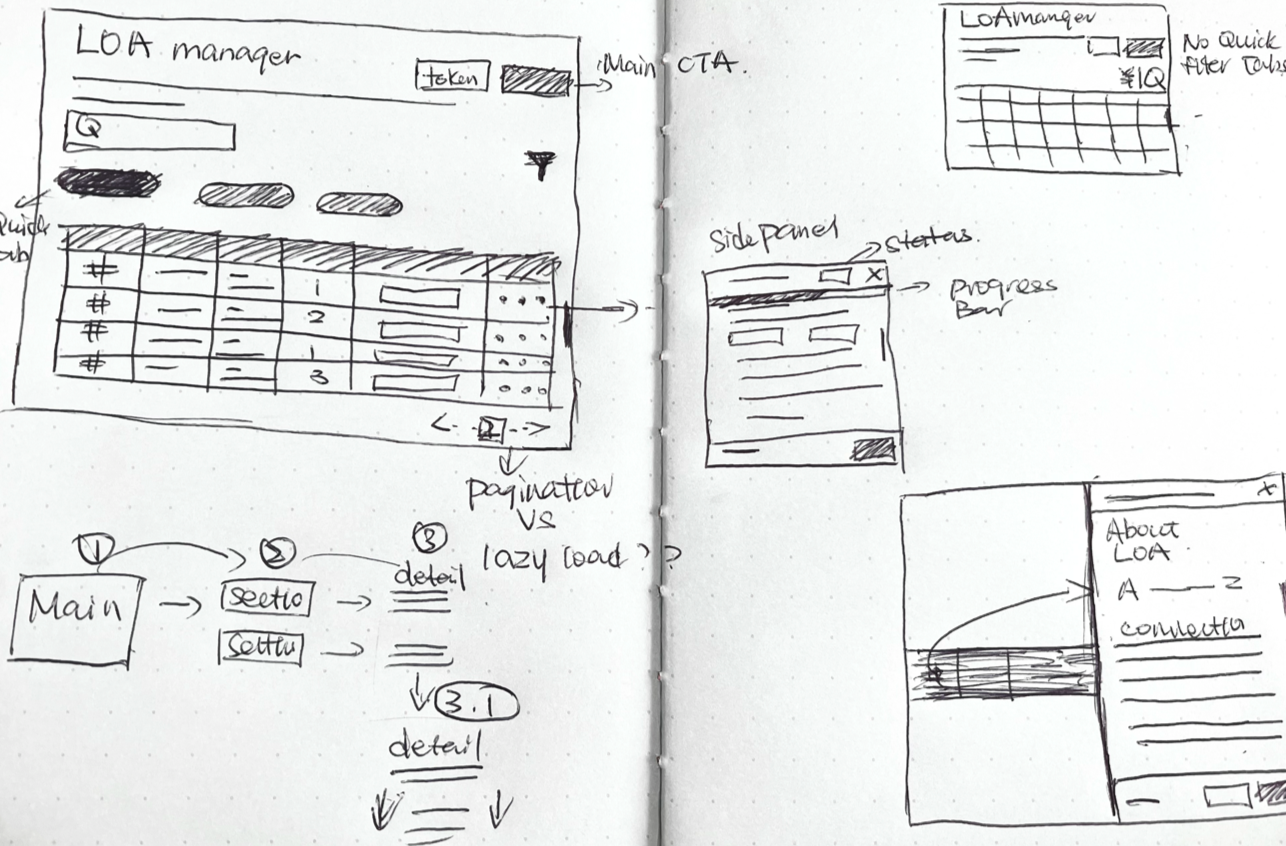
LOA status
The next major challenge was designing how to present LOA status. We needed to clearly show users whether they were on the A-side or Z-side, along with the actions available to them at each stage. I explored several design concepts and ultimately finalized on the “Tennis Approach”, a model that visualizes the back-and-forth between sides, making status and responsibilities immediately clear.

❖ ❖ ❖
After we have all the building blocks, now we need to validate the design from usuability testing. I partnered with user researcher, recruit our users from google, amazon, Zeyao to refine the design solution. Initially, we narrowed down to three design solutions, and synchronizelly conduct the usability testing. Based on the feedback, we came up with the final solution, which addressed all the issues and concerns.
Solution A:
Bucketing by "Requests" and "LOA"
"Requests" "LOAs" are condusing.
No A-side and Z-side indication.